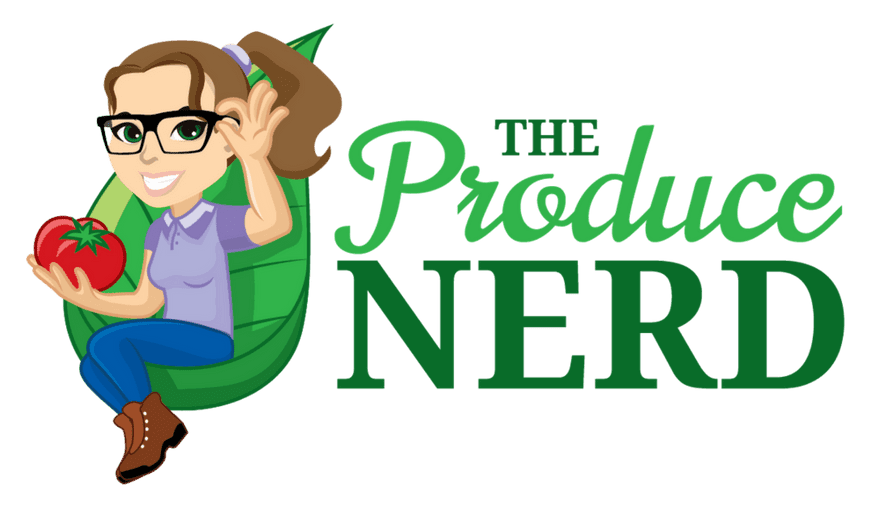Every company needs a website. Do not rely on social media or YouTube to be your only way to communicate to your consumers.
But, starting a website can be intimidating and extremely time consuming! In this article, I am going to detail what I personally use and have enjoyed learning these past years.
Components of a Website
There is more to it than just signing up for a place to host your website! These are the main things you will need to consider when starting:
- Hosting Service
- WordPress
- Website Theme
- Plugins
Hosting Service
A hosting service is necessary because you essentially need a place for your website to live on the internet. There is no website without a hosting service, and that is the first thing you will need to sign up for. I use Bluehost, and it also happens to be the most widely used hosting service out there. Other options include Wix, Go Daddy and a bunch more.
There are a lot of options offered when you sign up with Bluehost, and they advertise a very inexpensive rate for the first year (see below). However, I would like to be very straightforward regarding two things: (1) you will most likely spend more than this because of what you will want to get out of your website (and the security options to protect your site), and (2) it is worth the money because this will be the main hub for your business that everything will link back to, from social media to your Google My Business to other companies linking back to your website.
(Bluehost also now offers a website builder that is supposed to be more of an all-in-one service, but I will only be reviewing how to use their web hosting services with the use of an outside builder, as this is still a very new product.)
WordPress
Once you have your hosting set up, you then need to connect it to WordPress. This will differ based on your hosting service and wants, but Bluehost and WordPress go together! Bluehost hosts the site, and WordPress allows you to go in and build and personalize your site.
There are two different WordPresses: wordpress.com and wordpress.org. WordPress.org is the one that is of interest to us and the one we want connected to our website, as it is free, allows us full access to edit our websites and works with plugins and site themes to create our desired outcome.
Bluehost states that they automatically install WordPress onto your website once it has been created. However, if that does not happen, you can follow these instructions to help you with your install.
Once WordPress is installed, you can go in and edit your website as you wish, including adding a theme and setting up the different site pages.
Website Theme
After you start your website, you will have free and paid site themes that are available to you (these can be found at Appearance/Themes on your main menu). However, it is very important to consider the goal for your website and what you want your visitor to get out of it.
Simply put, free themes are nice and might be a great starting point, but they are limiting. You do not have a lot of options (I know, as I tried a few when I was first starting out!), and you might end up spending more time trying to do something that could be done a lot easier and quicker with a paid theme. Also, you have tech support when you need it. If you use a free plugin, you are sending support emails to a general hotline of sorts and are just hoping for a response! With a paid theme, you are able to get support when you need it.
Also, paid themes are almost always responsive when switching between mobile visitors and desktop visitors, which is very important.
My recommendation for a paid theme that has been great for me to do a lot of customization, without having to use or know any code is the Ocean WP theme. It essentially allows you to build your website, and every single page/post on it from scratch if you would like to. It works hand-in-hand with Elementor (there are both free and paid versions), and allows you to do a lot of personalization and create some really cool stuff!
Plugins
A plugin is something extra that you add to your website, and they are so wide ranging as to what they can provide, such as to provide security or to connect you to your email marketing service or to decrease the size of your photos so your site loads faster, etc. There are so many different plugins available and depending on what you are hoping to accomplish with your website, whether it is selling fruit online or just trying to showcase your family farm, different plugins will appeal more to you. A few of the plugins that I would recommend for any website are:
- Wordfence Security – You need to have some sort of security on your website. Even if you get a total of 10 views per month, people are still out there trying to take over access to website accounts, so you need to have security! I have used the free version of Wordfence for years and it has been great. It also let’s you know who has been trying to access your website, where they are located, their IP address, and how many people have been blocked from your website. (There is also a Pro version to this plugin, but it is not required.)
- Rank Math SEO – This plugin helps your website be found! If you want to rank for selling peaches online, you can use this plugin to help you be found in search engines, such as Google, for people looking to buy peaches. The same goes if you are a peach shipper and want to be found by another business to sell product to. (There is also a Pro version to this plugin, but it is not required.)